Ho copiato i numeri che vedevo scritti ahahah abbiate pietà
è una cibershot ma ha 8.1 megapixel.
Vediamo se con quest'altra sigla la conoscete: super steady shot dsc-t100.
Mi guidate passo passo nelle impostazioni?
dimensioni immagini mi da 8M 3:2 5M 3M VGA (e mail) 16:9
rilevamento visi ho messo ON
EV è posizionato su 0
Poi c'è una griglia complicatissima ma ripasso dopo che ho un impegno.
foto sfuocate
Moderators: zizzia, Nat, nene70
- Pandina
- Ambasciatore
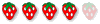
- Posts: 5640
- Joined: Wed Feb 14, 2007 6:25 pm
- Contact:
Ok, è qusta, giusto?
sony cyber shot dsc-t100


Rido perché
Allora
Vediamo di capire cosa sbagli. Ci sarà sicuramente qualche impostazione che non va bene.
Dimensioni immagini dai 8M, il massimo. Sempre.
Lo stady shot è quel meccanismo che elimina le vibrazioni della tua mano mentre scatti. Metti ON. Cioè, attivalo insomma.
Rilevamento visi se vedi che non ti dà grandi risultati disattivalo.
Provalo prima per un po' con la nuova risoluzione e vedi come va.
In sostanza dovrebbe riconoscere dove c'è un viso nell'inquadratura e mettere a fuoco lì. Ma secondo me funziona bene con foto ben definite, col soggetto inquadrato bene. Se penso all'immagine di te con le bambine, seduta lungo... forse una fontana? Secondo me lì non sa dove pescarlo un viso. E forse per questo poi fa casino.
Poi dicci le altre impostazioni che ti aiutiamo a sistemare tutto bene.
sony cyber shot dsc-t100


Rido perché
Cyber-shot T100S - Stupite con questa sottile, elegante fotocamera in alluminio argentato con zoom ottico ZEISS 5x, un ampio display a cristalli liquidi Clear Photo LCD Plus da 3,0 pollici, 8,1 megapixel effettivi, uscita ad alta definizione, tecnologie doppia antisfocatura e rilevamento dei volti.
Allora
Vediamo di capire cosa sbagli. Ci sarà sicuramente qualche impostazione che non va bene.
Dimensioni immagini dai 8M, il massimo. Sempre.
Lo stady shot è quel meccanismo che elimina le vibrazioni della tua mano mentre scatti. Metti ON. Cioè, attivalo insomma.
Rilevamento visi se vedi che non ti dà grandi risultati disattivalo.
Provalo prima per un po' con la nuova risoluzione e vedi come va.
In sostanza dovrebbe riconoscere dove c'è un viso nell'inquadratura e mettere a fuoco lì. Ma secondo me funziona bene con foto ben definite, col soggetto inquadrato bene. Se penso all'immagine di te con le bambine, seduta lungo... forse una fontana? Secondo me lì non sa dove pescarlo un viso. E forse per questo poi fa casino.
Poi dicci le altre impostazioni che ti aiutiamo a sistemare tutto bene.
- Pandina
- Ambasciatore
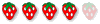
- Posts: 5640
- Joined: Wed Feb 14, 2007 6:25 pm
- Contact:
Il tuo menu dovrebbe essere così
* Shooting - sort of a virtual mode dial
o Auto adjustment
o Scene selection
o Program Auto
o Movie mode
* View Images (isn't that what the playback button is for?)
o Single image
o Index display
o Slide Show
* Printing, Other
o Print
o Music Tool
+ Download Music - from your computer
+ Format Music - erase the music
* Manage Memory
o Memory Tool
+ Memory Stick Tool
# Format
# Change/create rec folder - manage folders on the memory card
# Copy (Internal memory, album) - copies either the photos in internal memory or in the album to a MS Duo card
+ Internal Memory Tool
# Format
* Settings
o Main Settings
+ Main Settings 1
# Beep (Shutter, on, off)
# Function guide (on/off) - describes the mode you've selected
# Initialize - return camera to default settings
+ Main Settings 2
# USB Connect (Auto, Mass Storage, PictBridge)
# Component (HD/1080i, SD) - whether you're using the component cables
# Video out (NTSC, PAL)
o Shooting Settings
+ Shooting Settings 1
# AF illuminator (Auto, off)
# Grid line (on/off) - displays a "rule of thirds" composition grid on the LCD
# AF mode (Single, monitor) - see below
# Digital zoom (Off, precision, smart) - see below
+ Shooting Settings 2
# Auto orientation (on/off) - automatically rotates images shot in the portrait orientation
# Auto review (on/off) - post-shot review
+ Clock settings - set the date & time
+ Language setting
* Scene selection (High sensitivity, soft snap, twilight portrait, twilight, landscape, hi-speed shutter, beach, snow, fireworks) - select a scene mode
* Image size 8M etc
* Face detection (on/off) - see below
* REC mode (Normal, burst, exposure bracketing) - see below
* Color mode (Normal, vivid, natural, sepia, black & white)
* ISO (Auto, 80, 100, 200, 400, 800, 1600, 3200) - more on this later
* Exposure compensation (-2EV to +2EV in 1/3EV increments) - why is this buried down here? 0
* Metering mode (Multi, center, spot)
* Focus (Multi, center, spot, 0.5, 1.0, 3.0, 7.0 meters, infinity) - sort of a manual focus feature
* White balance (Auto, daylight, cloudy, fluorescent 1/2/3, incandescent, flash) - no custom option to be found
* Flash Level (Low, normal, high)
* Redeye reduction (Auto, on, off) - see below
* SteadyShot (Shooting, continuous, off) - see below
* Setup - see below
Prova così
* Shooting - sort of a virtual mode dial
o Auto adjustment
o Scene selection
o Program Auto
o Movie mode
* View Images (isn't that what the playback button is for?)
o Single image
o Index display
o Slide Show
* Printing, Other
o Print
o Music Tool
+ Download Music - from your computer
+ Format Music - erase the music
* Manage Memory
o Memory Tool
+ Memory Stick Tool
# Format
# Change/create rec folder - manage folders on the memory card
# Copy (Internal memory, album) - copies either the photos in internal memory or in the album to a MS Duo card
+ Internal Memory Tool
# Format
* Settings
o Main Settings
+ Main Settings 1
# Beep (Shutter, on, off)
# Function guide (on/off) - describes the mode you've selected
# Initialize - return camera to default settings
+ Main Settings 2
# USB Connect (Auto, Mass Storage, PictBridge)
# Component (HD/1080i, SD) - whether you're using the component cables
# Video out (NTSC, PAL)
o Shooting Settings
+ Shooting Settings 1
# AF illuminator (Auto, off)
# Grid line (on/off) - displays a "rule of thirds" composition grid on the LCD
# AF mode (Single, monitor) - see below
# Digital zoom (Off, precision, smart) - see below
+ Shooting Settings 2
# Auto orientation (on/off) - automatically rotates images shot in the portrait orientation
# Auto review (on/off) - post-shot review
+ Clock settings - set the date & time
+ Language setting
* Scene selection (High sensitivity, soft snap, twilight portrait, twilight, landscape, hi-speed shutter, beach, snow, fireworks) - select a scene mode
* Image size 8M etc
* Face detection (on/off) - see below
* REC mode (Normal, burst, exposure bracketing) - see below
* Color mode (Normal, vivid, natural, sepia, black & white)
* ISO (Auto, 80, 100, 200, 400, 800, 1600, 3200) - more on this later
* Exposure compensation (-2EV to +2EV in 1/3EV increments) - why is this buried down here? 0
* Metering mode (Multi, center, spot)
* Focus (Multi, center, spot, 0.5, 1.0, 3.0, 7.0 meters, infinity) - sort of a manual focus feature
* White balance (Auto, daylight, cloudy, fluorescent 1/2/3, incandescent, flash) - no custom option to be found
* Flash Level (Low, normal, high)
* Redeye reduction (Auto, on, off) - see below
* SteadyShot (Shooting, continuous, off) - see below
* Setup - see below
Prova così



